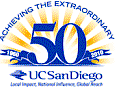
CAMPUS NOTICE
September 12, 2011
| SUBJECT: | Streamlined Online Approval Process |
We are pleased to announce the release of a new pending-approvals application, which streamlines and consolidates most campus approval processes into one single dashboard view. Based on your sign-on ID, this new approval view automatically checks over 16 different approval workflows originating from nearly a dozen different pre-existing ACT supported enterprise information systems. If any of these automated search processes finds a document with you as an approver (or an alternate approver, which is a new feature), the approval view will display it and also show the number of pending approvals per document type. All you need to do is click on the blue linked number, and it will take you directly into the workflow for those documents which are waiting for your approval.
Below is a summary of the benefits from this new consolidated approval process:
Increased transparency to what is assigned to you (both primary and
alternate) at any given point in time;
Centralized location for all approvals, which will be added to the
quick links on each page, thus reducing the need for navigation
through bookmarks and FinancialLink menus;
Future elimination of emails and nightly processes that are currently
used as the only method of approval notification;
Automated approval checks that eliminate the need to run queries, by
document type, against a user ID (usually your own or someone elses
where you are the alternate);
Future applications can easily be added to the inbox as another
automated system check;
The smart navigation from the inbox will take you directly into the
document(s) unique workflow for quick approval, eliminating several
redundant steps in the old approval process;
The approvals page works with most smartphones (e.g. Droid, iPhone,
Blackberry) that support HTML browsing.
SUPPORTED APPROVAL TYPES AND ORIGINATING SYSTEMS:
Accounts Payable Invoices (INV) - IFIS
Auto Journals (AJV) - IFIS
Budget Current Transfer of Funds (BSC) - Transfer of Funds (Web
Financiallink)
Budget Perm Transfer of Funds (BSP) - Transfer of
Funds (Web Financiallink)
EPET - Electronic Payroll Expense (EPET)
Journal Vouchers (JV) - Journal Voucher (Web Financiallink), ENPET,
Expresscard
MyEvents - My Meetings & Hosted Events
MyTravel - MyTravel
Time Sheet Approvals - MyTimeEntry (MTE)
Purchase Order Requests (RQT) - Requisitions (Web Financiallink)
Purchase Orders (PUR) - Department Order (Web Financiallink)
Reconciliation (RCN) - IFIS
Travel Advance (ADV) - Travellink
Travel Expense (EXP) - Travellink
Travel Invoice (TIV) - Travellink
Trip (TRP) - Travellink
To use the new approval application, please visit the FinancialLink main
page and select "Approvals" from the toolbar or dropdown. Or, you may
simply visit the link directly at:
https://act.ucsd.edu/myapprovals/viewer
For all other financial software releases, please visit the FinancialLink main page and click on Quarterly Release Notes (What's New).
Last, but not least, we would like to thank the members of the campus financial FOCUS group who helped us design and test this new application. If you have any questions or comments regarding this new consolidated online approval process, please contact Kian Colestock, Director of ACT Financial Systems, at Kcolestock@ucsd.edu, or Emily Deere, Executive Director of IT Applications, at edeere@ucsd.edu.
| Min Yao Assistant Vice Chancellor Administrative Computing and Telecommunications |