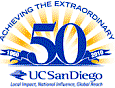
CAMPUS NOTICE
ADMINISTRATIVE COMPUTING & TELECOMMUNICATIONS
March 22, 2010
KEY ADMINISTRATORS / KEY SUPPORT STAFF
| SUBJECT: | MyFunds and Cost Center Management: New features |
I am pleased to announce major enhancements to both the MyFunds and Cost Center Management (CCM) tools in FinancialLink. Campus feedback and improvements to the design/functionality were collected over the last year and, in partnership with the Financial Focus Group, both of these tools were upgraded to better fit the campus needs. Please take a look at the new functionality listed for each below:
MyFunds v1.0.3
- Addition of revenue reporting at the detail and summary levels
- Transfer of ownership between fund managers is now allowed
- Screens have been redesigned to be more readable by the user
- Monthly totals added to the ledger and payroll drilldowns
- Addition of "View Report Audits" section to query MyFunds usage
- Addition of emails to user names as links
- Addition of selected projects to the top of the profiler editor screen
- Changed "View Reports setup for me" screen to show a list of reports instead of a default
Cost Center Management (CCM) v1.1
- Allow for the creation of projects at the Fund-Org or
Fund-Org-Program levels.
- Allow COA overrides to be created at the Fund-Org and
Fund-Org-Program levels.
- COA overrides can now be applied across multiple indexes
simultaneously.
- A warning message has been added if COA overrides already exist
while performing a mass COA override. The user is given the option of
bypassing them or overwriting them.
- Mass role update feature now allows "Mass Adds" and "Mass Deletes"
of PIs and FMs.
- Mass role update feature now allows university affiliates and
non-active employees to be retrieved, added or modified.
- A user may now search for IFOPs by Fund-Org or Fund-Org-Program
- A user may now search for Fund-Org and/or Fund-Org-Program
combinations with an IFOP, Fund or Organization code.
- Mass role update feature now displays how many records were
updated.
- A warning message has been added to projects that exceed the
recommended size limit.
- Person information is now auto-populated when only one search
result is returned.
- Principle Investigator and Fund Manager roles can now be added at
the same time in the workflow.
- Budget Periods and Grant Periods can now be added at the same time
in the workflow.
For specific questions contact ACT-Helpdesk@ad.ucsd.edu. To sign up for MyFunds training, go to enrollment central at https://enrollmentcentral.ucsd.edu and select the FINANCIALLINK: MY FUNDS course.
To get started with CCM, visit the FinancialLink home page and select "Tools" from the toolbar, then select from "Mass Roles Update", "Project Number Maintenance" or "COA Override Maintenance".
To get started with MyFunds, visit the following link:
https://www-act.ucsd.edu/myfunds/viewer
For all other financial software releases, please visit the FinancialLink home page and click on "Quarterly Release Notes (What's New)".
Also, watch for the new FinancialLink look and feel coming in 2010.
|
Elazar C. Harel Assistant Vice Chancellor Administrative Computing and Telecommunications |